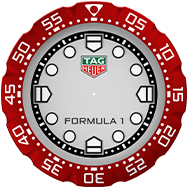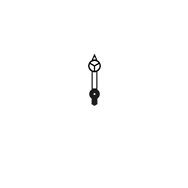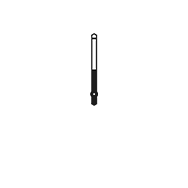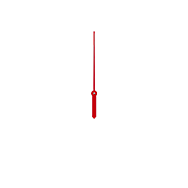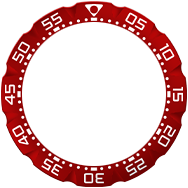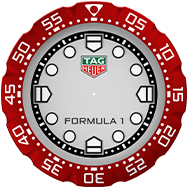
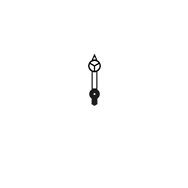
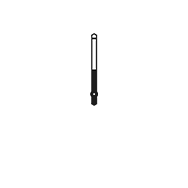
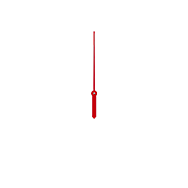
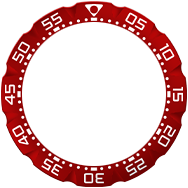
Explore TAG Heuer's smartwatches for men and women—each a masterpiece of technology crafted by our experts. Discover our iconic collections, limited editions, and racing-inspired models. Automatic, tourbillon, and quartz options also await your selection.